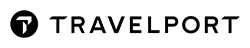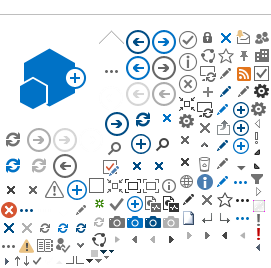Travelport Booking Feed (TBF)
Travelport Booking Feed (TBF) provides a set data stream which allows Galileo customers to access any of the PNR data fields. The advantage to using TBF is the data is provided via a “push” rather than a “pull". This means customers are not required to access the host and potentially incur excessive transaction charges. When using TBF, the data structure is provided by Travelport. Customers do not need to create the data calls necessary to capture this information from the host. TBF writes this data to a SQL Server owned and managed by the customer. Data mining and report generation are only limited by the imagination and skills of the customer.
Current Version
The current version is 4.00, posted here Aug 5, 2013.
- Download TBF v4.00.
- We suggest you right click the appropriate link above and use the Save Target option so you have a local copy of the software. Save your download to your regular downloaded software folder.
Documentation
Click the appropriate hyperlink below to download documentation. Note, these are PDF files, so you will need something like Acrobat Reader to open and view these files.
XML Schemas
Version 5.0 (.xsd file) Version 6.0 (.xsd file) - Incorporates ID and Hotel property enhancements Version 7.0 (.xsd file) - Incorporates Net Fare enhancements Version 8.0 (.xsd file) - Incorporates Refund Enhancements
Connection Options
The following connectivity options are supported with the latest version of TBF:
- SSL connection (Recommended)
- Existing unmanaged VPN connection
- Directly connected lease line
Please NOTE: If SSL is being used for connectivity, customer must also have Port 443 open to "gdssl-atl.galileo.com". Refer to the SSL Installation Guide for further details. A copy of the guide is available at http://support.travelport.com/sgc/aps.
Contact your Travelport representative to discuss connectivity options suitable for your environment.