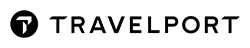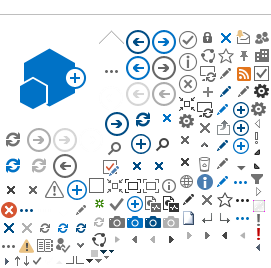Title
Galileo Desktop Upgrade Software Links
Main
| | | |
| File | Description | File Size / Type |
| |
| Click Here | Galileo Desktop Version 2.2
Save the file to disk first before running the installation.
| 113Mb
(exe) |
| Click Here | Custom Viewpoint Scripts + Custom Toolbar
APAC Version 2.01 The scripts are only to be installed after the GalileoDesktop has been installed and tested.
| 2.3Mb
(exe) |
| Click Here | Galileo Desktop Updates The scripts are only to be installed after the GalileoDesktop and CustomViewpoint Scripts have been installed.
| 540Kb
(exe) |
| Click here | Galileo Fee Manager The scripts are only to be installed after the GalileoDesktop has been installed and tested.
| 32Mb
(exe) |
| Click Here | Localdata Tables This is an alternative way of downloading the Viewpoint localdata tables. Ensure the GalileoDesktop is closed when updating these files.
| 4.15MB
(exe) |
| Click Here | Idiom Class Tables Idiom has a local database with a list of all classes of travel.
As new classes of travel are introduced by the Airlines, this database will need to be updated also.
If you notice that Idiom is producing an Itinerary where the description for the Class of Travel is not correct, please update your Idiom database from this link and drive the itinerary again.
If this does not resolve the issue please contact your local Galileo Service Centre.
| 483Kb
(exe) |