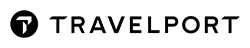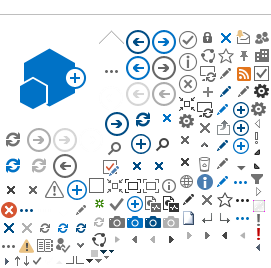| | | |
| File | Description | File Size / Type |
| Galileo Desktop
|
Installation File
| Galileo Desktop installation files.
As this is very large file, when prompted you must save the file to disk. Do not select OPEN or RUN.
| 150Mb
|
| GD & VP Update | This is the patch to needs to be run on Galileo Desktop 1.01 and Viewpoint 3.0 machines for compatibility with MS Internet Explorer 7.0. Ensure the Galileo applications are closed before running the patch. A reboot is not required. | 465Kb
(exe) |
| Whats New | This documents the new features and enhancements in the GalileoDesktop. | 2.6Mb
PDF |
| Language File | This file enhances the foreign language translations. When the opportunity to Open or Save appears on screen select either, but this file is 30Mb in size, so if you have more than one workstation to update, it is recommended that you select Save, and store on a common drive before running. Ensure that the Galileo Desktop is closed when running this exe file. This process will need to be repeated on each workstation in your office. | 31Mb |
| Using Replay | This document explains how users can record and replay entries, including how to add common entries to the Focalpoint toolbar. |
| Dual_Gtids | This document explains how users can have more than one client id on their terminal and how to create additional Focalpoint windows accessing both Gtids simultaneously. |
| Wingate settings | This document shows the changes to Wingate settings |
| Focalpoint Keyboard shortcuts | Clue Card. Some Focalpoint keystrokes have change. This is a simple list of the main keystrokes that are different. A complete list is available in the What's New document |
| Keyboard Mappings | Clue Card. This is a summary document explaining how to switch keyboard mapping modes. |
| Email Formats | Clue Card. This document is a summary of how to add an email address both the Viewpoint and Focalpoint way and then send the itinerary via the host. |
| Creating a ProKey | Clue Card. This document explains in step by step format how to write a prokey. |
| Quick Tips | EClue Card. This is a Quick Tips online clue card to the new features available in the Galileo Desktop. When prompted select save to disk. Do not run from site. |
| Special Characters | This document goes into detailed explanation regarding the how to switch the keyboard mapping and detail regarding email addresses with characters that Galileo has not been able to support previously |
| Terminal Services | This document explains the installation process for Terminal Services |
| Functional Specifications | This is a document prepared by Galileo International for a world wide audience regarding functional changes that are now available in the Galileo Desktop. The What's new document was based on this. This document contains Apollo references. |
| World Wide Installation guide | This Installation document is the same as above but targets the World wide audience including Apollo users. It also contains technical information regarding customisation and XML. |
| Citrix Notes | This is a document prepared by Galileo International which steps technicians through installing the Galileo Desktop on Citrix platforms. This document contains Apollo references.
|
| Silent Install Notes | This document has been prepared by Galileo International regarding silent installations. |